Proxmox versi 2.3 sudah dirilis, berikut adalah release notesnya :
- update qemu-kvm to 1.4.0
- new kvm backup implementation, see Backup and Restore
- added RBD (ceph) support on GUI
- update kernel to vzkernel-2.6.32-042stab072.10.src.rpm
- include latest Broadcom bnx2/bnx2x drivers
- include latest Adaptec aacraid driver 1.2-1[29900]
- update e1000e to 2.2.14
- update igb to 4.1.2
- update ixgbe to 3.12.6
- enable CONFIG_RT_GROUP_SCHED (also update corosync if you install this kernel)
- extend memory GUI to support ballooning
- implement auto-ballooning
- add HD resize feature to expand disks
- updated network drivers (bnx2/bnx2x/e1000e/igb/ixgbe)
- added omping binaries (for testing multicast between nodes)
- update to latest Debian version 6.0.7
- qcow2 as default storage format, cache=none (previously raw)
- KVM64 as default CPU type (previously qemu64)
- e1000 as default NIC (previously rtl8139)
- task history per VM
- Node Summary: added “KSM sharing” and “CPU Socket count”
- enable/disable tablet for VM on GUI without stop/start of VM (you can use vmmouse instead, for lower CPU usage, works on modern Linux and on all Windows VMs as long as you install the vmmouse drivers)
- bug fixes (for all details see bugtracker and GIT

Download : http://www.proxmox.com/downloads/proxmox-ve/17-iso-images
Download IIX : http://mirror.linux.or.id/proxmox
Untuk upgrade Proxmox versi 2.x ke versi 2.3, ikuti prosedur berikut :
- Pastikan isi file /etc/apt/sources.list seperti berikut ini :
deb http://http.at.debian.org/debian squeeze main contrib# PVE packages provided by proxmox.com deb http://download.proxmox.com/debian squeeze pve# security updates deb http://security.debian.org/ squeeze/updates main contrib
- Matikan semua VM yang sedang berjalan
- Jalankan perintah untuk update repo dan package
apt-get update
- Pastikan perintah update diatas berhasil dilakukan tanpa ada error
- Jalankan perintah upgrade
apt-get dist-upgrade
- Setelah selesai, restart Proxmox dan jalankan perintah : pveversion -v dan check apakah sudah menggunakan versi 2.3 atau belum
pve-server:~#pveversion -v
pve-manager: 2.3-12 (pve-manager/2.3/ad9c5c05)
running kernel: 2.6.32-18-pve
proxmox-ve-2.6.32: 2.3-88
pve-kernel-2.6.32-18-pve: 2.6.32-88
lvm2: 2.02.95-1pve2
clvm: 2.02.95-1pve2
corosync-pve: 1.4.4-4
openais-pve: 1.1.4-2
libqb: 0.10.1-2
redhat-cluster-pve: 3.1.93-2
resource-agents-pve: 3.9.2-3
fence-agents-pve: 3.1.9-1
pve-cluster: 1.0-36
qemu-server: 2.3-17
pve-firmware: 1.0-21
libpve-common-perl: 1.0-48
libpve-access-control: 1.0-26
libpve-storage-perl: 2.3-6
vncterm: 1.0-3
vzctl: 4.0-1pve2
vzprocps: 2.0.11-2
vzquota: 3.1-1
pve-qemu-kvm: 1.4-6
ksm-control-daemon: 1.1-1
Sebagai tambahan informasi, Excellent menyelenggarakan training “Mastering Proxmox VE” pada tanggal 9-10 Maret 2013 menggunakan Proxmox 2.3. Jika berminat, silakan register ya 😉
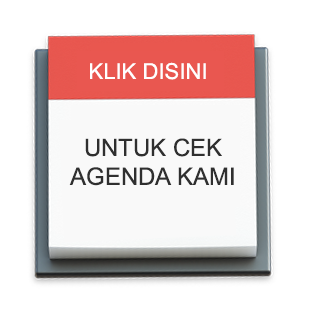


pak, boleh ga saya nanya ?
saya punya mesin proliant DL380 G7
kenapa ketika install ubuntu, grub tidak mau terinstall
terimakasih pak